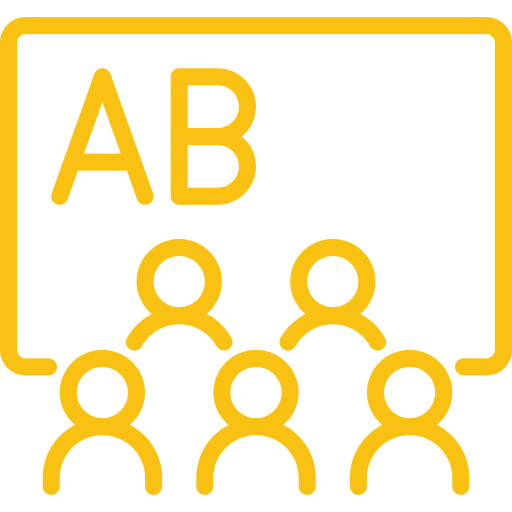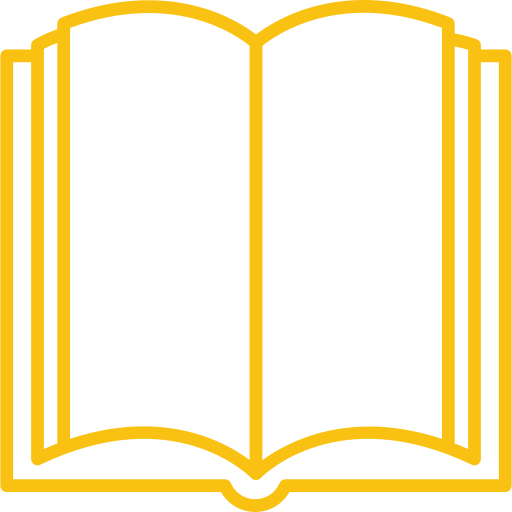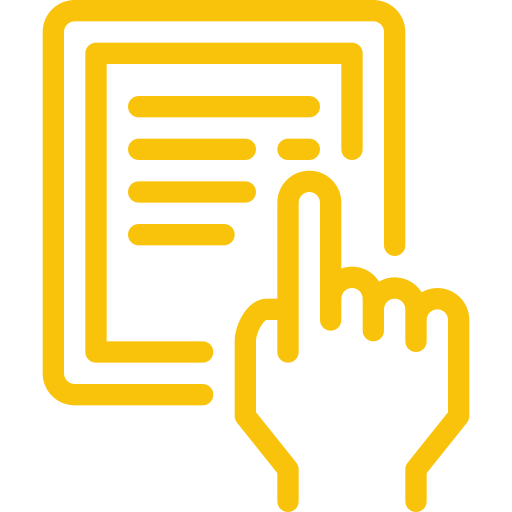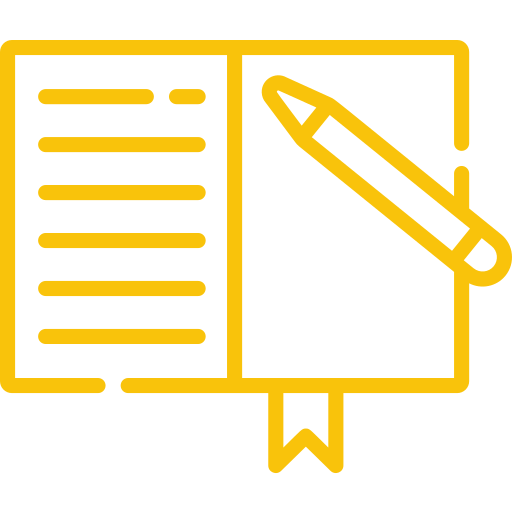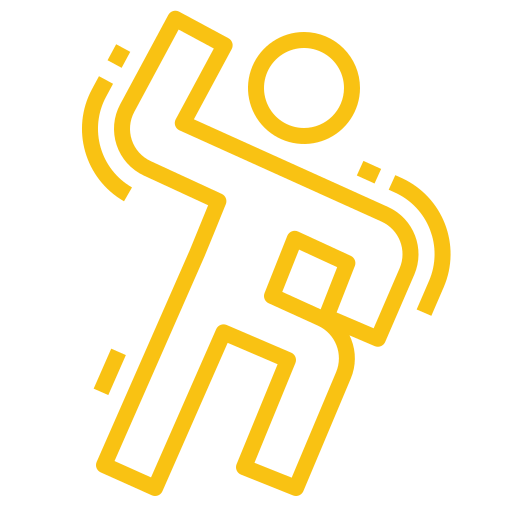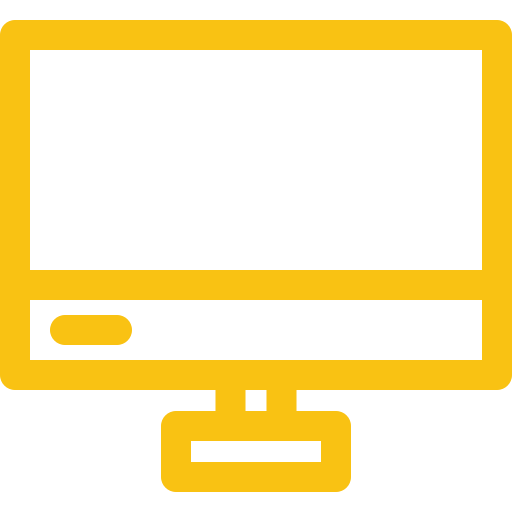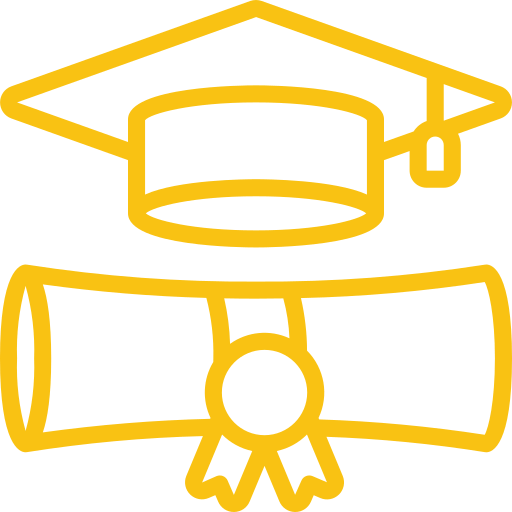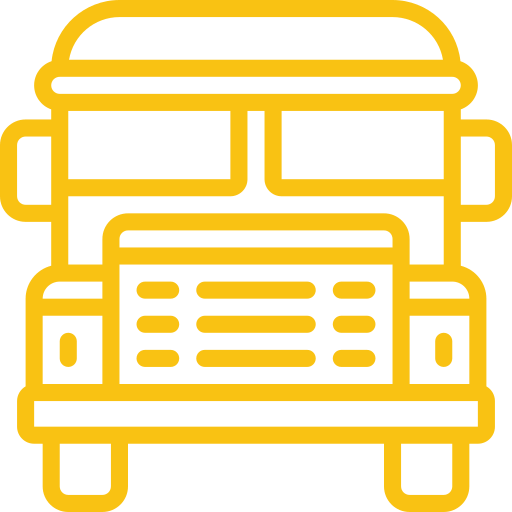Welcome! If you’ve ever wondered about the magic behind becoming a digital teacher, let me walk you through it. It’s not just about using technology; it’s about revolutionizing how we teach and connect with our students.
Tech is totally shaking up how we learn, making education evolution something to watch closely. But fear not, we’ve got your back. We’ve been big proponents of the entire spectrum of tools, regardless of school level.
Benefits of Using a Digital Teacher Planner
Digital teacher planners are a game-changer in the classroom. Say goodbye to lugging around a heavy, outdated paper planner.
With a digital planner, you can access your plans from any device – laptop, tablet, even your smartphone. This means you can easily make changes on the fly, whether you’re at home or in the classroom.
One of the biggest advantages of a digital teacher planner is the ability to access it from anywhere. No more forgetting your planner at school or scrambling to find a pen.
As long as you have an internet connection, you can pull up your plans and get to work. This is especially handy for teachers who travel between classrooms or schools.
Easily Share Plans
Collaboration is key in education, and digital planners make it a breeze.
Need to share your plans with a co-teacher or administrator? Just send them a link or PDF.
No more making copies (because the copier is always jammed when you need it) or trying to decipher someone’s handwriting.
While digital planners are designed to be used electronically, sometimes you just need a hard copy. Most digital planners allow you to easily print your plans, whether it’s a single day or the whole month.
This is great for substitute teachers or just to have as a backup.
No More Messy Handwriting
Let’s face it, not all of us have the best handwriting. With a digital planner, that’s no longer an issue.
Type out your plans in a clear, easy-to-read font. You can even use different colors or highlighting to make important notes stand out.
Easily Move Plans Around
Plans change, and with a digital planner, it’s easy to adapt. Need to move a lesson from Tuesday to Thursday? Just drag and drop.
No more erasing or white-out needed. Rethink your workflow.
Digital teaching has the potential to automate portions of the teacher’s work and allow more time to connect, build relationships, and work with students individually and in small groups.
Essential Features to Look for in a Digital Teacher Planner
Not all digital planners are created equal. When choosing a planner for your classroom, there are certain features you’ll want to look for to make your life easier.
Stickers aren’t just for kids. Many digital planners come with a variety of stickers to help you customize and organize your plans.
Grouping students. It’s important in any digital classroom (or non-digital honestly), to be able to quickly and efficiently group students for different types of learners.
Pacing guides can help you keep track of the learning process, keeping you from searching for job openings when you forget to teach a unit on the state test.
And of course, what planner would be complete without those objectives covered in your curriculum policy (that your students couldn’t care less about).
Fit More In Your Plans
One of the benefits of going digital is the ability to fit more information in your plans. Most digital planners allow you to add links, attach files, and even embed videos.
This means you can include more detailed lesson plans, worksheets, and resources all in one place. Focus on one or two specific priorities at a time, such as supporting students’ social and emotional health and wellness, connecting with families, and teaching digital citizenship.
Copy and Delete Pages
Sometimes you need to duplicate a page or delete one altogether. With a digital planner, it’s as easy as a few clicks.
No more wasting paper or trying to neatly tear out a page (because those dangling pieces of paper drive some of us nuts). The transition to digital learning can, for some, be daunting, but digital tools can be used to ease this transition and equip you with the skills needed to digitize your craft.

How a Digital Teacher Planner Can Enhance Your Teaching Experience
Digital planners aren’t just a replacement for paper planners – they can actually enhance your teaching experience in a number of ways.
With a digital planner, you can streamline your lesson planning process. Many planners come with templates that you can use over and over again, saving you time and energy.
You can also easily search for and add resources, such as videos or articles, to supplement your lessons.
Improve Organization
A digital planner can help you stay organized and on top of your tasks. Most planners come with a calendar view, allowing you to see your month or week at a glance.
You can also set reminders for important dates or deadlines.
Maybe you can finally get rid of that old file cabinet in the back, full of lost goodies. Side note: decluttering is always one of the best practices.
Collaborate with Colleagues
As mentioned earlier, digital planners make collaboration a breeze. You can easily share your plans with colleagues, whether it’s to get feedback or to coordinate lessons.
Some planners even allow for real-time collaboration, so you can work on plans together.
Choosing the Right Digital Teacher Planner for Your Needs
With so many digital planners on the market, it can be overwhelming to choose the right one for your needs. Here are a few things to consider:
Everyone teaches differently, so it’s important to find a planner that fits your teaching style. Do you prefer a more structured approach or do you like to be more flexible? Do you need a lot of space for notes or are you more of a minimalist?
Evaluate Ease of Use
You don’t want to spend hours trying to figure out how to use your planner. Look for a planner with a user-friendly interface and intuitive navigation.
Many planners offer tutorials or customer support to help you get started. The transition to digital learning can, for some, be daunting, but digital tools can be used to ease this transition and equip you with the skills needed to digitize your craft.
The goal is to be organized and efficient.
Compare Pricing and Features
Digital planners can range in price from free to hundreds of dollars. Determine your budget and look for a planner that offers the features you need at a price you can afford.
Keep in mind that some planners offer a free trial period, so you can test it out before committing.
Implementing a Digital Teacher Planner in Your Classroom
Once you’ve chosen a digital planner, it’s time to implement it in your classroom. Here are a few tips to get started:
If you plan on using your digital planner to share assignments or resources with students, make sure to introduce it to them.
Explain how it works and what they can expect to find there. You may even want to do a quick tutorial to ensure everyone is on the same page.
Focus on one or two specific priorities at a time, such as supporting students’ social and emotional health and wellness, connecting with families, and teaching digital citizenship.
Integrate with Existing Tools
Chances are, you already use a variety of digital tools in your classroom. Look for ways to integrate your digital planner with these tools to create a seamless workflow.
For example, you may be able to link your planner to your learning management system or Google Drive.
Regularly Review and Adjust
As with any new tool, there may be a learning curve when it comes to using a digital planner. Make sure to regularly review your plans and make adjustments as needed. Don’t be afraid to try new things or ask for feedback from colleagues or students.
The Future of Teaching with Digital Teacher Planners
Digital teacher planners are just the beginning when it comes to using technology in the classroom. As more and more schools adopt digital tools, we can expect to see even more innovation in the years to come.
One exciting development is the rise of smart classrooms. These high-tech learning spaces are equipped with interactive whiteboards, student devices, and even virtual reality tools.
Digital planners can easily integrate with these tools, creating a truly immersive learning experience. Another trend to watch is the increasing use of artificial intelligence in education.
AI-powered tools can analyze student data, provide personalized recommendations, and even grade assignments.
Digital planners that incorporate AI technology could save teachers even more time and provide valuable insights into student learning.
Of course, technology is just one piece of the puzzle when it comes to effective teaching. At the end of the day, it’s the human connection between teacher and student that matters most.
Digital planners can help facilitate that connection by freeing up time and energy for what really matters: building relationships and inspiring a love of learning. As we look to the future of education, one thing is clear: digital tools are here to stay.
By embracing tools like digital planners, teachers can not only keep up with the times, but also enhance their teaching practice and better serve their students.
The possibilities are endless – and exciting.
Key Takeaway: Switch to a digital teacher planner and say hello to easy access, effortless collaboration, and streamlined lesson planning. Get ready for a game-changing way to organize your teaching life.
FAQs in Relation to Digital Teacher
What is a digital teacher?
A digital teacher is an educator who utilizes technology to facilitate learning. This approach involves interactive lessons and the use of online resources.
How do you teach digitally?
Teaching digitally involves a blend of traditional teaching methods and technological tools. This can include the use of videos, online quizzes, and collaborative projects facilitated through various applications.
What are digital teaching skills?
Digital teaching skills involve the ability to create engaging content using technology, assess students through online platforms, and stay updated with the latest trends in educational technology.
What is a digitally competent teacher?
A digitally competent teacher excels at integrating technology into their teaching strategies, resulting in improved student outcomes.
Conclusion
So there we have it – stepping into the shoes of a digital teacher might seem like joining a new school on the first day all over again.
But remember, at its heart, AI and technology are here to make things easier for us – from planning lessons more efficiently to giving each student that personalized touch they need to thrive.
Think smart assistants or interactive quizzes; these aren’t just fancy gadgets but real game-changers in enriching our classrooms.
This journey may start with adopting one tool at a time or rethinking how we approach lesson plans digitally—either way; it leads toward significantly enhancing both teaching experiences and learning outcomes.
If you’d like to learn more, while also getting some graduate credits, check out our course list at Midwest Teachers Institute. We’re here to help, because we’re teachers just like you!